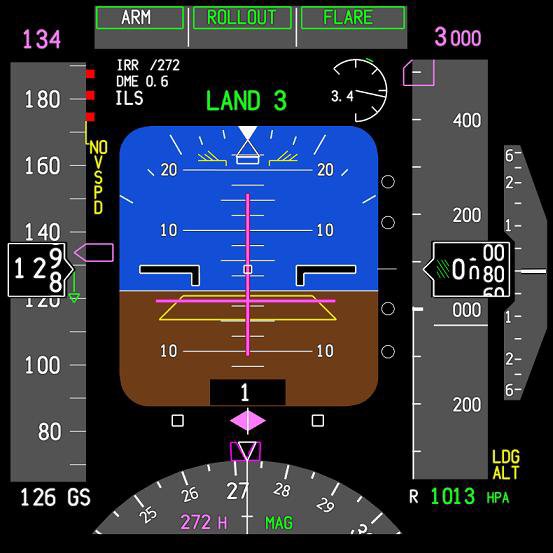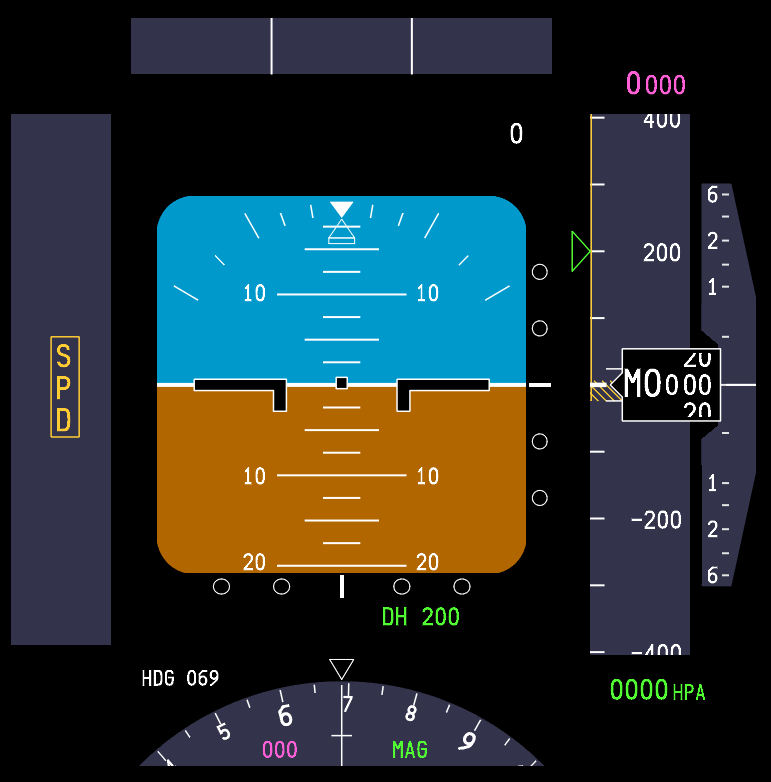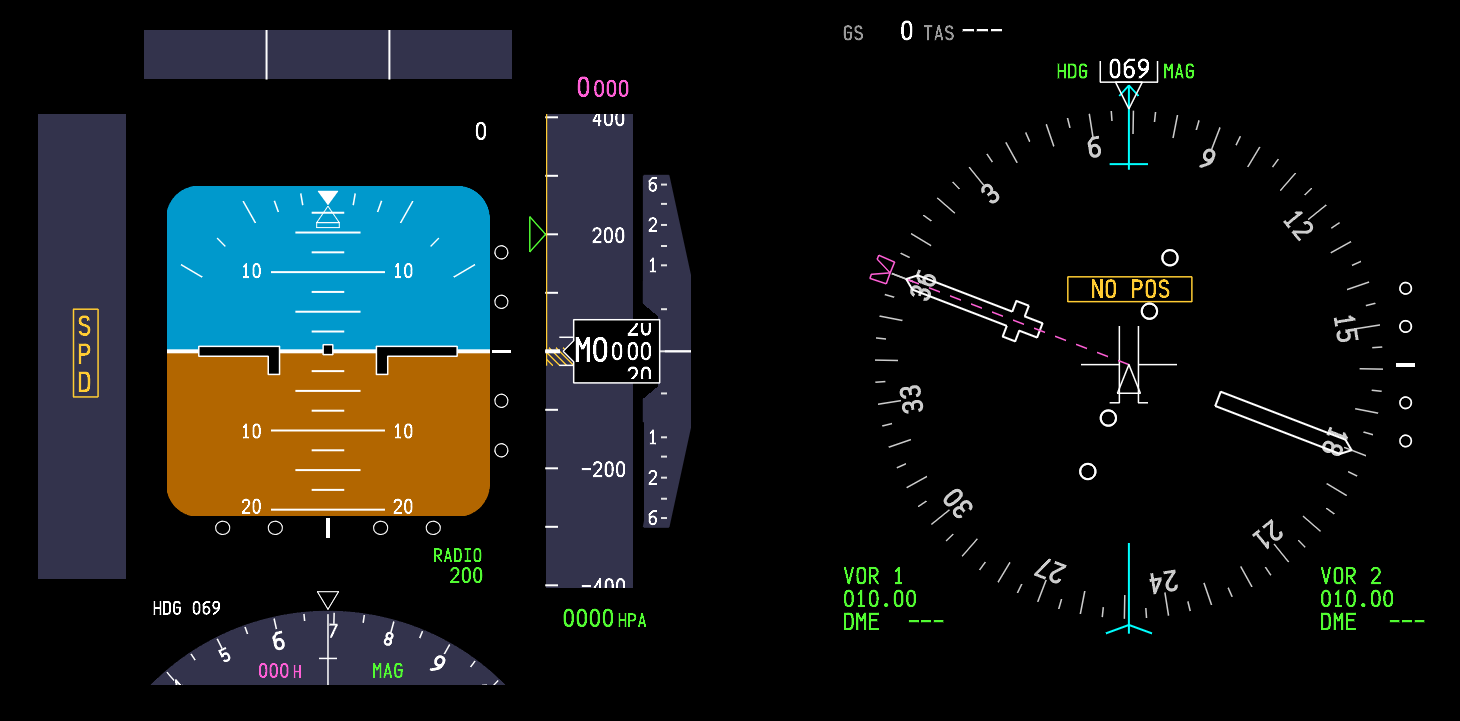Roll Command Alerting System (RCAS) - Overview
/RCAS. Roll Authority is displayed in amber warning the crew to a possible problem (Prosim737 avionics suite)
In October 2024 Prosim-TS incorporated RCAS into version 3.32b3 (beta) of their 737 avionics suite. RCAS functionality can be enabled in the Instructor Operator Station (IOS) by placing a check mark (tick) beside the RCAS option. By default RCAS is not enabled.
To enable RCAS in IOS: settings/cockpit setup options/ac/rcas.
In this article, I will explain the functionality and various RCAS displays.
What is RCAS
RCAS is an acronym for the Roll Command Alerting System developed by Boeing, introduced as part of a Collins MCP update (P-9.0) to the Flight Control Computer (FCC). RCAS is available as an optional equipment item in all late-model Next Generation 737 aircraft, along with other Boeing aircraft types (RCAS is standard equipment on the 737 MAX).
While RCAS shares some similarities with the Runway Awareness and Advisory System (RAAS) developed by Honeywell, they are distinct systems with different purposes.
The RCAS system is an alert mechanism designed to improve pilot awareness and control in certain autopilot and flight scenarios. It notifies the crew when the autopilot approaches the limit of its roll authority, allowing the crew to take corrective action, if necessary, to prevent situations like unintended bank angles.
RCAS consists of a Roll / Yaw asymmetry alert, Roll Authority alert and a Roll Command Arrow.
A condition is considered to exist when the autopilot reaches its roll authority limit due to the aircraft’s roll or yaw asymmetry not being optimal for the flight conditions.
Possible causes for a Roll Authority alert include:
Fuel imbalance;
Thrust asymmetry;
Restricted movement of flight controls (jammed);
Incorrect aircraft trim for flight conditions; and,
A flap / slat asymmetry.
RCAS Displays and Aural Alerts
RCAS alerts are prominently displayed in amber, in the upper part of the Primary Flight Display (PFD). Two written alerts can be displayed on the PFD:
Roll Authority; and,
Roll Yaw/Asymmetry.
Each alert is triggered by specific parameters. A Roll Authority alert activates when the autopilot authority reaches 100%, accompanied by an aural alert: “Roll Authority”.
A Roll/Yaw Asymmetry alert appears when the autopilot authority reaches or exceeds 75%; however, this alert does not trigger an aural warning.
Bank Pointer and Slip-skid Indication Bar Displays
RCAS displays indicators on the PFD when the aircraft reaches bank angles of 35 and 45 degrees. Additionally, the bank pointer and slip-skid indication bar, depending upon the condition, are displayed in either solid or outlined amber or red.
Important Point:
Amber indicates that the alert is a caution, while red signifies an action that must be taken by the crew.
35 Degree Bank Angle
At a 35-degree left or right bank, an aural caution “Bank Angle” sounds. This aural warning is part of the EGPWS (Enhanced Ground Proximity Warning System). Additionally, the white-coloured bank pointer changes to an outline in amber while the slip-skid indication bar changes to a solid amber.
45 Degree Bank Angle
When the aircraft reaches or exceeds a 45-degree bank, a red-outlined arrow appears, superimposed on the PFD to indicate the corrective turn direction. The bank pointer and the slip-skid indication bar turn solid red. An aural command, either “Roll Right” or “Roll Left” is heard to guide the crew.
Accuracy of ProSim737
The colour scheme for the bank pointer and slip-skid indication bar do not match those of the real Boeing RCAS. In the real Boeing RCAS, when a 45+ degree over-bank situation occurs both the bank indicator and slip-skid indicator are displayed in solid red. ProSim737 only has the bank pointer in solid red, however, the slip-skid indicator bar is outlined in red. Furthermore, in a Roll Authority and or Roll / Yaw asymmetry condition, the bank pointer should be outlined in amber and the slip-skid indicator should be solid amber. In ProSim737, the bank pointer remains in outlined white, however, the slip-slid indicator is in outlined amber.
Unfortunately, the aircraft I have access to is not equipped with RCAS. The information concerning colours has been obtained from a Boeing information sheet.
This is but a small point. It must be remembered that RCAS has been released only into a beta release ( as at writing 3.32b10). I have little doubt that these shortfalls will be rectified in an update.
Final Call
RCAS in summary,
Assists a flight crew to recover from high bank angle events;
Alerts the crew when autopilot saturation occurs;
Provides directional guidance when excessive bank angles are reached; and,
Issues a warning for asymmetry issues that may cause yaw-induced roll.
The RCAS is a valuable addition to the avionics suite, and it is hoped that other Boeing safety enhancements, such as the Runway Situation Awareness Tool (RSAT) and Loss of Control Mitigations (MCP), will be incorporated in the future.
Below: Gallery showing various RCAS displays. Each display should be self-explanatory (ProSim737 avionics suite).