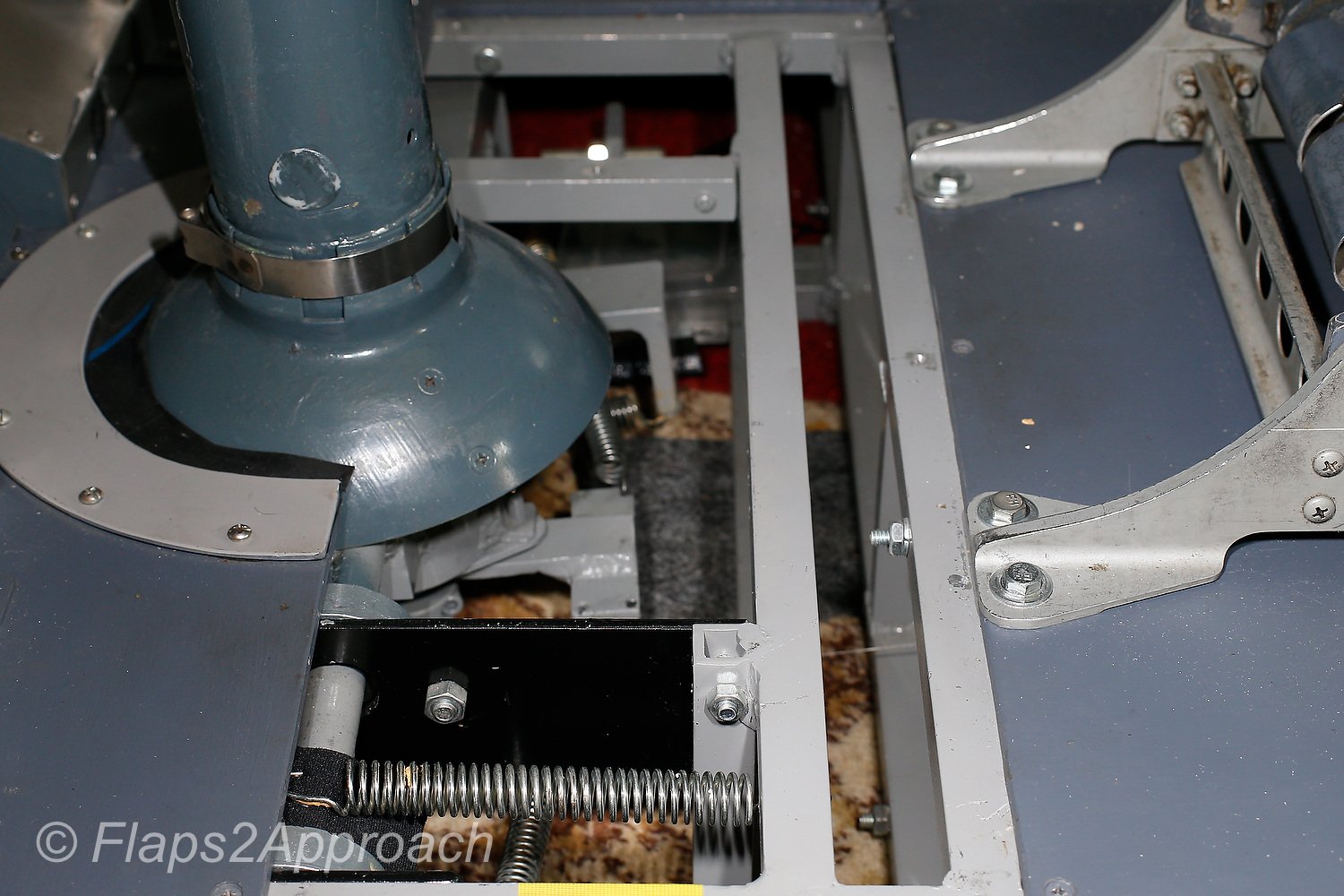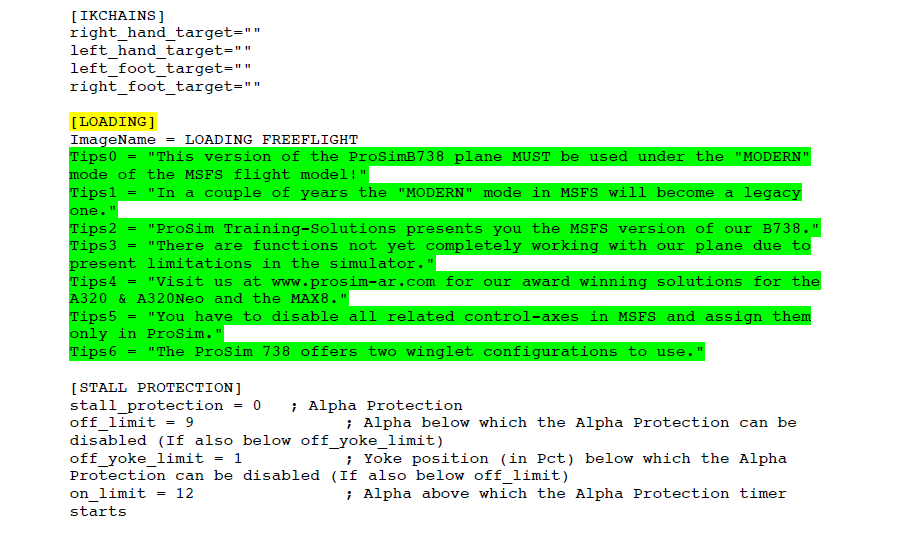Acceleration Height and Thrust Reduction Height
/Thompson B738NG transitioning to Thrust Reduction Height, Immediately following this will be acceleration height when the aircraft’s nose is lowered, flaps are retracted and climb thrust commences, acceleration will be reached, Manchester, UK (Craig Sunter from Manchester, UK, Boeing 737-800 (Thomson Airways) (5895152176), CC BY 2.0)
The takeoff phase of a flight is one of the busiest and most critical periods, and during this time, several distinct functions occur in rapid succession. While each function serves a unique purpose, they are intricately linked by the changing altitude of the aircraft.
Because they unfold so quickly, these functions often cause confusion for those unfamiliar with the process.
In this article, we will explore the following:
Acceleration Height; and,
Thrust Reduction Height.
Acceleration Height (AH)
Acceleration height is the altitude AGL that the aircraft transitions from the takeoff speed (V2 +15/20) to climb speed. This altitude is typically between 1000 and 1500 feet, but may be as low as 800 feet; however, can differ due to noise abatement, airline policy, or airport specifics such as obstacles, etc.
The three main reasons for acceleration height are:
It provides a safe height (AGL) at which the aircraft’s airspeed can be increased (transition to climb speed) and the flaps retracted;
It enables a safety envelope below this altitude should there be an engine failure; engines are set to maximum thrust, and the aircraft’s attitude is set to maintain V2 safety speed (V2+15/20); and,
It provides a noise buffer concerning noise abatement. Below acceleration height the engines will be targeting V2 safety speed (V2 +15/20) and will be generating less engine noise.
Acceleration height can be changed in the CDU: (Init/Ref Index/Takeoff Ref Page (LSK-4—L) ACCEL HT ---- AGL).
Practical Application
Takeoff Ref page showing acceleration height OF 1500 FEET agl and thrust reduction height (thr reduction) OF 800 FEET AGL. BOTH CAN BE CHANGED AS REQUIRED
Once acceleration height has been reached, the pilot flying will reduce the aircraft’s attitude by pushing the yoke forward; thereby, increasing the aircraft’s airspeed. As the airspeed increases to climb speed, the flaps can be retracted as per the flaps retraction schedule. It is important not to retract the flaps until the aircraft is accelerating at the airspeed indicated by the flaps retraction schedule (flaps manoeuvring speed indicator) displayed on the speed tape in the Primary Flight Display).
Assuming an automated takeoff with VNAV and LNAV selected, and once acceleration height is reached, the autothrottle will be commanded by the autoflight system to increase the aircraft’s airspeed to climb speed. If manually flying the aircraft, the flight crew will need to increase the speed from V2 +15/20 to climb speed (by dialling a new speed into the MCP speed window).
Although crews use slightly varying techniques; I find the following holds true for a non-automation climb to 10,000 feet AGL:
Set the MCP to V2;
Fly the flight director cues to acceleration height (this will be at V2 +15/+20);
At acceleration height, push yoke forward reducing the aircraft’s attitude (pitch);
Dial into the MCP speed window the appropriate 'clean up' speed (reference the top white-coloured carrot on the speed tape of the PFD, typically 210-220 kias);
As the forward airspeed increases, you will quickly pass through the schedule for initial flap retraction (as indicated by the green-coloured flaps manoeuvring speed indicator – retract flaps 5;
Continue to retract the flaps as per the schedule; and,
After the flaps are retracted, engage automation (if wanted) and increase airspeed to 250 kias or as indicated by Air Traffic Control.
Note: If the acceleration height has been entered into the CDU, the flight director bars will command the decrease in pitch when the selected altitude has been reached - all you do is follow the flight director bars.
upper display unit (in eicas) showing Thrust reduction. the green-coloured N1 reference bug reads 89.8 N1 and takeoff thrust is being reduced to this figure from 97.8 N1
Thrust Reduction Height (TRH)
The main wear on engines, especially turbine engines, is heat. If you reduce heat, the engine will have greater longevity. This is why takeoff power is often time limited and the thrust reduced at and a height AGL. The difference between takeoff thrust and climb thrust may vary only be a few percent, but the lowering of EGT reduces heat and extends engine life significantly.
The thrust reduction height is the height AGL where the transition from takeoff to climb thrust takes place. Acceleration height comes soon after.
The height used for thrust reduction, not taking into account noise abatement, can vary and be dependent on airline policy. Typically it falls between 800-1500 feet AGL.
Possible reasons for selecting a higher height AGL at which thrust reduction occurs may be obstacle clearance (such as buildings, towers, etc) or environmental factors.
When the aircraft reaches the thrust reduction height, the resultant loss of N1 is displayed on the N1 RPM indication in the Upper Display Unit of the EICAS. The N1 is displayed in large white numerals (87.7) and is also indicated by the green-coloured N1 reference bug.
Confusion between Acceleration Height and Thrust Reduction Height
Newcomers are often confused between the two similarly-sounding terms, possibly because they both occur at the interface between takeoff and climb-out. Simply written:
Thrust Reduction Height is the height AGL at which the takeoff thrust will be reduced by a few percent N1. This is done to increase engine life and lower maintenance. It is alos when the autothrottle will be commanded to decrease the takeoff thrust to climb thrust; and.
Acceleration Height is when the nose of the aircraft is lowered to increase airspeed. The flaps are then retracted as per the flaps retraction schedule.
Both may occur simultaneously or at differing heights above ground level. Both can be configured in the CDU.
To change the acceleration height: Init/Ref Index/Takeoff Ref Page 2/2 (LSL-4L).
To change the thrust reduction height: Init/Ref Index/Takeoff Ref Page 2/2 (LSL-5R).
Final Call
Acceleration height and thrust reduction height are critical elements in optimising the takeoff performance of the Boeing 737.
Acceleration height is the altitude at which the aircraft’s nose is lowered to gain airspeed and the flaps are retracted, while the thrust reduction height determines at what height above ground level (AGL) to reduce engine power, from full takeoff thrust to a few percent less N1. The lowering of N1 enhance engine longevity, improve fuel efficiency, and reduce noise during takeoff.
Note
This topic previously was part of another multi-faceted article. To improve readability it has been separated out from the original.
BELOW: Video showing thrust reduction height and acceleration height (ProSim737).
Takeoff (derate 24K CLB-1). Note drop in N1 thrust as aircraft reaches 800 feet AGL (throttle reduction height). At acceleration height (1500 feet AGL) the flight director commands a pitch down. As airspeed increases flaps are retracted as per the schedule (ProSim737)